Sprite Sheet Producer
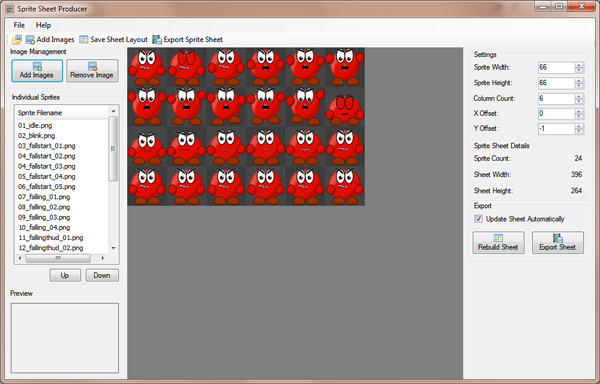
A quick and easy way to create sprite sheets of uniform sized images. Simply add in the images you want on the sprite sheet (providing they are all of equal sizes) and Sprite Sheet Producer will quickly create a single graphic file for use elsewhere. Use PNG images with transparency and the final sprite sheet will maintain the transparency of each sprite. You can even tweak the sprites position if you need to, specify an alternative width and height of the sprites, change the number of sprites in each row, and offset the graphic/image within each sprite. Take a look through the features listing and the user guide to see if it meets your needs.
Features
Create Sprite Sheets Quickly
You can create a sprite sheet in seconds; just click Add Images, select all the images you want, click Open and your done. The sprite sheet will be created immediately and is ready for output.
Save the Layout For Later
With Sprite Sheet Producer you can save the sprite sheet layout to load later. Perhaps you modify or update some of the graphics, simply reload the layout file you saved and re-export the sprite sheet without having to import all the images again.
Tweak the Sheet
You can override the width and height of the sprites in the final sheet (not scaling), as well as alter the number of sprites per row, and even offset the graphic if needed.
Multiple file formats
PNGs are recommended for their superior alpha channel handling, but you can also create sprite sheets with GIFs, JPGs and BMPs.
Reorder sprites
You can quickly reorder the sprites in the sheet by simply dragging the filenames in the list.
Licence Information
When installing you will be asked to provide licence information. please use the details below:
Username: Free User
Company: Home User License
Licence Code: SS48475-55448-42394-65357-75659-37465
