Notes Manager
An easy to use flexible notes and task lists manager designed specifically to work with cloud storage such as DropBox and SugarSync, although you are free to create
Create
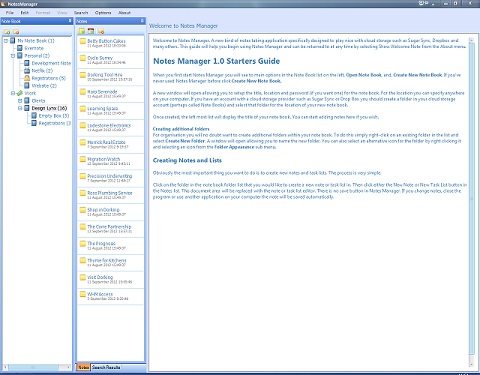
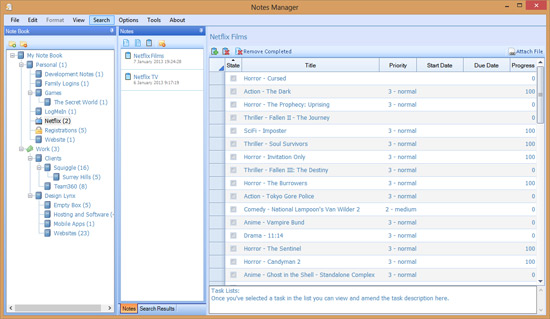
Features
Cloud Storage Friendly
Notes Manager is designed to work nicely with cloud storage such as DropBox or SugarSync. Simply create your
Encrypted for safety
You can encrypt your
Create Rich Notes
Your notes can be embellished using the usual Microsoft Word stylings such as bold, italic, underline, headings, etc. You can also add images and tables to your notes.
Create Task Lists
Add task lists to your
Create Custom Lists
Easily create a new list with a custom set of columns. Make a list for keeping track of software registrations, monthly shopping, the possibilities are endless.
Attach files to your notes
You can assign multiple files to your notes and task lists. These files are stored in your
Spell Checker
Notes Manager notes can be spell checked any time you need to and supports English, French, German, Spanish, Italian and Japanese.
Import Notes from other files (and Evernote)
You can import HTML, plain text and rich text files into your
Reorganise at any time
You can drag and drop your notes into other folders at any time you want. You can even copy and duplicate your notes.
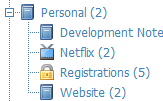
Start with Windows and open last note book
You can have Notes Manager start up with Windows and also open the last active notebook. If you want to you can even get Notes Manager to remember your password for the notebook (not recommended if more than one person uses your computer).
Licence Information
When installing you will be asked to provide licence information. please use the details below:
Username: Free User
Company: Home User License
Licence Code: NM45425-35551-44414-05456-65658-43405
