Web Slicer
Easily slice web graphics and templates
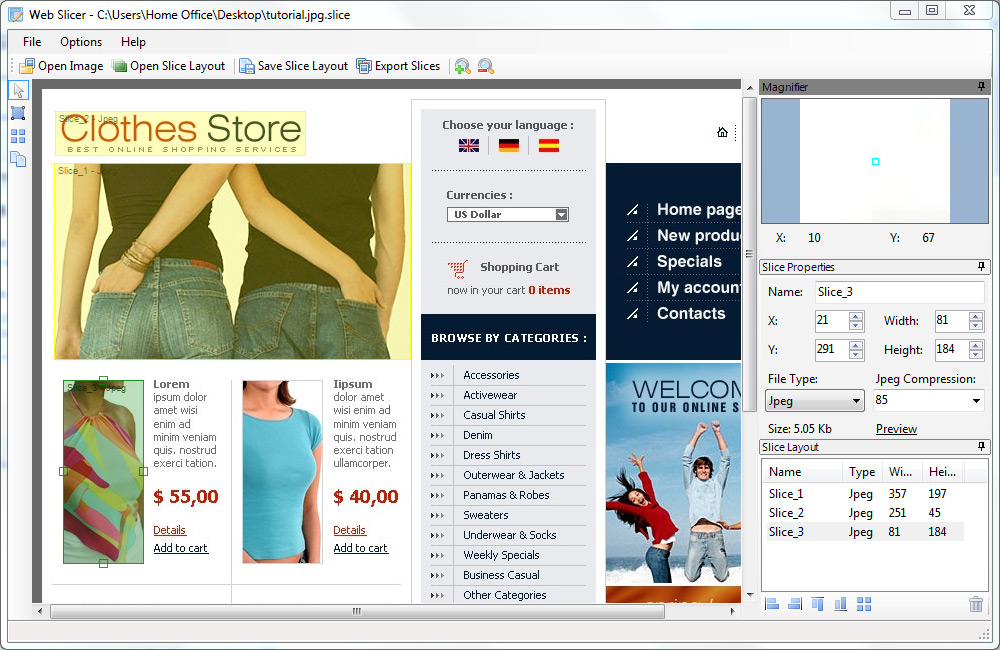
Features
Create Slices Easily
Rather than defining slices across the entire layout
Compatible with popular formats
Web Slicer can open all the main image formats, jpeg, PNG, BMP (Bitmap), Tif and also Photoshop PSD files saved from either Photoshop Elements or Photoshop CS
Slice Formats
Each slice can be configured with it’s own export settings quickly and easily. Select between Jpeg, GIF or PNG formats and specify the level of compression and number of colours for Jpeg and GIF respectively.
Preview the slice
Preview the output of the slice without the need to export first. You can even see the expected filesize.
Divide Images Quickly
Need to divide an image into equal pieces? No problem, simply tell Web Slicer how many rows and columns you want and all the required slices are created instantly.
Align slices
Select multiple slices and align them to ensure they are lined up on your design.
Duplicate Slices
The duplicate slice tool allows you to quickly create repeating slices. Simply select the slice you need duplicating, click the duplicate slice tool and then tell Web Slicer where you want the new slice created, above, below, to the left or to the right. It’s that easy. Ideal for graphical menus of equal size.
Tutorial
An easy to follow tutorial is included in the installer (see user guide) that will guide you through slicing up a demo layout.
Licence Information
When installing you will be asked to provide licence information. please use the details below:
Username: Free User
Company: Home User License
Licence Code: WS48455-05450-44463-95657-75659-44465
